Please use the booking calendar below. (Rotate mobile phone 90 degree for better calendar view)
Days in the calendar shown with a ‘+’ to the left of their date are available for reservation. Click the ‘+’ itself to open a booking form on the Hallmaster site (opens in a new tab).
To see the booking form please sign-in to Hallmaster. If you don’t have an account just create it on the sign-in form displayed and continue with your booking. Thank you.